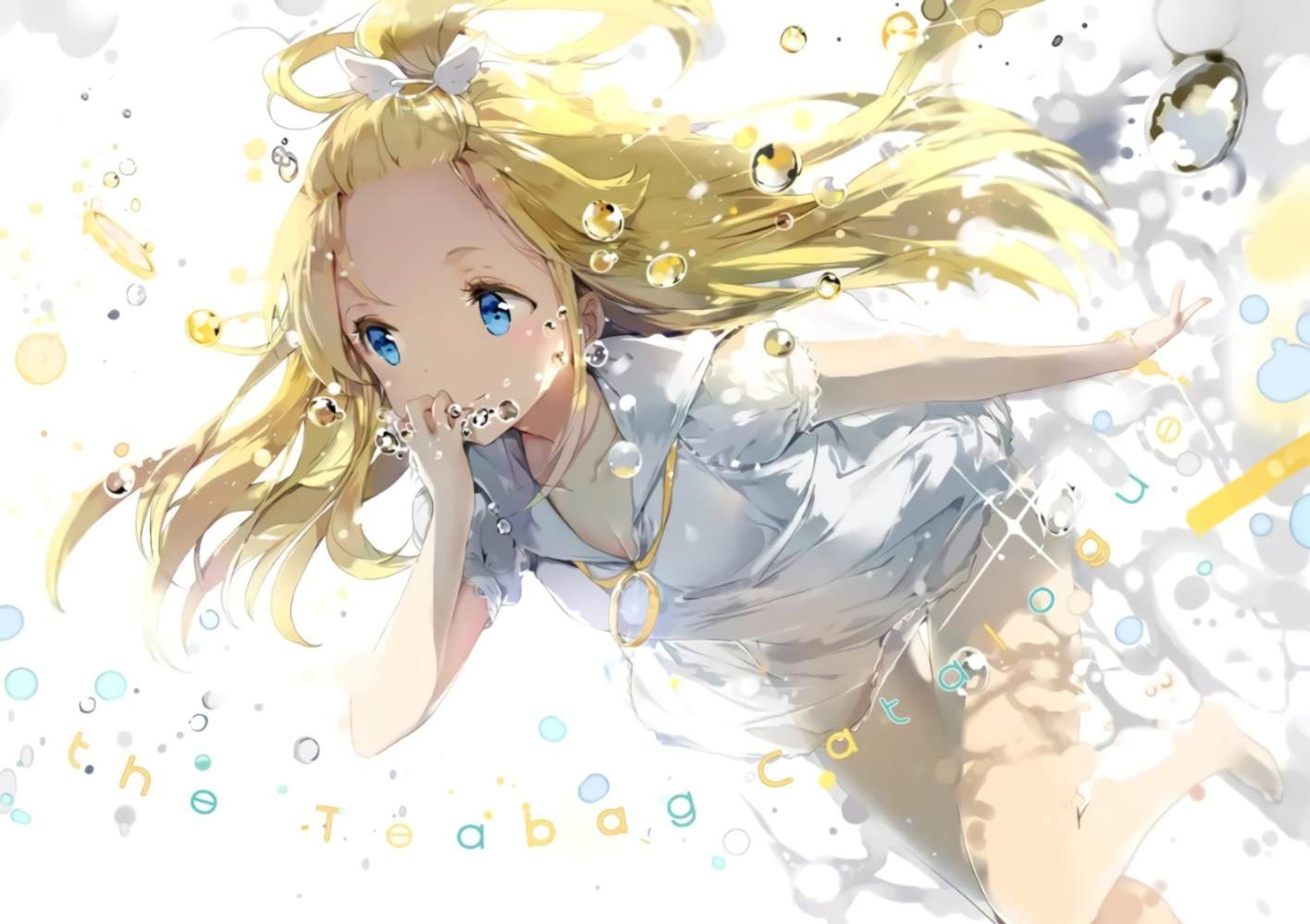Butterfly一图流踩坑
网上参考了非常多的教程,基本的一图流还是很简单的,但是会发现主页头图(index-img)跟页脚一直有一个阴影遮罩,最后也是魔改去掉了。
首先,Hexo\themes\butterfly\source\css文件夹下新建css文件,如transpancy.css,在主题配置文件_config.yml(或者_config_butterfly.yml)中的inject中添加,例如:
1
2
3
4
| inject:
head:
- '<link rel="stylesheet" href="/css/transpancy.css">'
bottom:
|
文件内容如下:
1
2
3
4
5
6
7
8
9
10
11
12
13
14
15
16
17
18
19
20
21
22
23
24
25
26
27
28
29
30
31
32
33
34
35
36
37
38
39
40
41
|
#page-header:before{
background-color: transparent!important;
}
#page-header{
background: transparent!important;
}
#footer:before{
background-color: transparent !important;
}
#footer-wrap {
position: relative;
color: #ffffff;
text-align: center;
padding: 2rem 1rem;
}
#page-header.post-bg:before {
background-color: transparent!important;
}
*/
[data-theme="dark"]
#footer::before{
background: transparent!important;
}
[data-theme="dark"]
#page-header::before{
background: transparent!important;
}
|
这样写是有依据的,主要要根据你当前版本的样式文件进行魔改,比如我的样式文件中对头图与页脚的描述是:
Hexo\themes\butterfly\source\css\_layout目录下:
head.styl:
1
2
3
4
5
6
7
8
9
10
11
12
13
14
15
16
17
| #page-header
position: relative
width: 100%
background-color: $light-blue
background-position: center center
background-size: cover
background-repeat: no-repeat
transition: all .5s
&:not(.not-top-img):before
position: absolute
width: 100%
height: 100%
# 我们要魔改的就是这个参数,正是0.5的透明度导致了遮罩
#对应上面css文件中的#page-header:before部分
background-color: alpha($dark-black, .5)
content: ''
|
footer.styl中也是类似。
针对#page-header的更改是让每篇博客的top-img透明。
如果你配置完还有问题,检查主题配置文件_config.yml(或者_config_butterfly.yml)中与背景相关的设置即可。